Weekly Usage Tip
How to remove one Nxeco controller from current Email Account to New Account?
1
Sign UP other account with new email on Nxeco APP. Suppose, new@gmail.com
2
Sign in Nxeco App with current email account. Suppose, old@gmail.om
3
Go to Advanced Features page, ,which is up-right connor of first page in Nxeco APP.
4
Go to Controller manager and Unregister the controller.
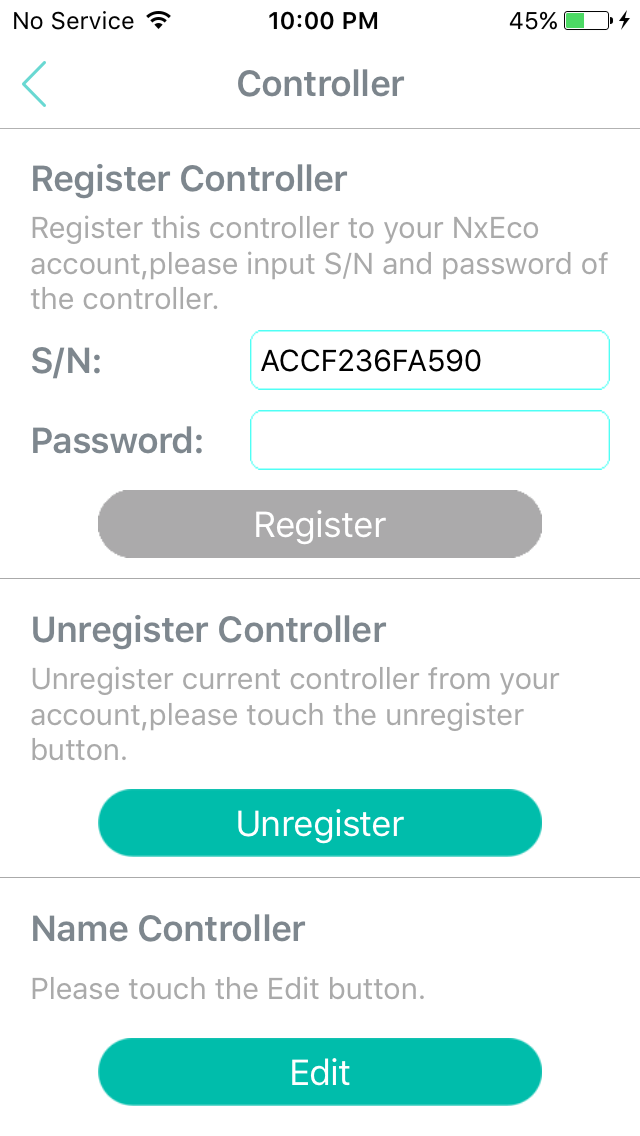
5
Log Out
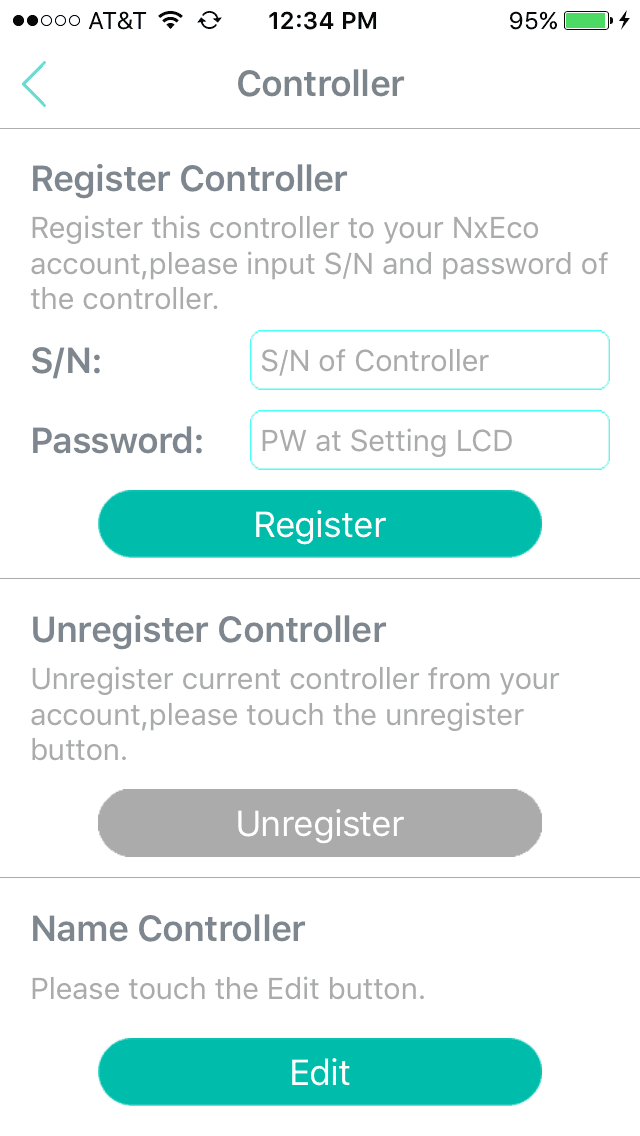
6
Sign in Nxeco App with new email account (new@gmail.com). Go to first page of Nxeco app. Push Start. Make Sure Blue light and Green Light of Controller ON.
7
7.Skip Connect to WIFI. Go to Register the controller step by step automatically.
After Congradulation….. shown up, Nxeco control is registered to new account.
8
You must re-set and re-schedule all of your watering times.